Study
Information about libraries, online & computing resources, regulations & academic calendars.Preparing for study at Edinburgh Napier University
We come to University with a range of different experiences, therefore it is important to understand what is expected of us at University level. Whether studying at university is completely new to you, you are a ‘returner’, coming from college, or beginning postgraduate study, click on the links below which will help you to prepare.
- Academic skills blog
- Tackling assignments series (short videos on the skills required - available once registered)
- Studying online video (Edinburgh Napier specific - available once registered. All new students must watch and pay particular care to this session.)
- Edinburgh Napier University Academic integrity tutorial (available once registered)
- English language support
Online resources
Throughout your time at Edinburgh Napier University you will use the computing and library services as they will be central to your studies.
Before you start at university, make sure you register for the Self-Service Password Reset service and complete the Introduction to Computing and the Library. This will help you to use the computing and library systems confidently so that you can log in to the University network, use the email system, virtual learning environment (Moodle) and library resources, as well as locate the best computer suite or library for your studies.
You can also attend live online Library introduction sessions to learn more about where to turn for additional help and support while you’re studying.
My Napier
My Napier is your personal gateway to our online environment. It offers secure and easy one-step access to all the online resources and systems you need to help with your studies and it is the tool that lecturers will use to communicate with you.
My Napier can be accessed remotely wherever you are in the world to give you access to:
- Moodle – your virtual learning environment - Your University Office 365 account, which includes email
- Secure areas for you to store files on the network
- LibrarySearch for finding information and using electronic resources
- eStudent Records to register in subsequent years, update your personal records and see your results
- Teaching and exam timetables
- Online payments
- Specialised software packages available via AppsAnywhere
- Edinburgh Napier Students’ Association (ENSA), school and departmental websites
- Search functionality to search content held on University websites
- Communications including news, announcements and events
- Links to selected external electronic resources
My Account - The Edinburgh Napier App
My Account gives you personalised access to the University’s Online Services via your Mobile Device. From My Account you’ll get direct access to your:
- Individual timetable
- University email
- Moodle modules
- Library loan information
Plus all of the online services you can already visit via your My Account interface.
eStudent Records
eStudent Records is where all your personal details, as well as your enrolment and assessment information, are managed during your time at university.
It is your responsibility to keep your personal details up-to-date, so make sure you notify us about any changes. This is also where we publish your module results each trimester.
Moodle
Moodle is the online environment we use at the University for supporting learning, teaching and assessment.
Moodle integrates a number of features including access to electronic resources, communication, assessment and collaborative tools.
Once you have registered you will automatically be registered in Moodle and enrolled on the modules and programmes that use Moodle. You can then access Moodle by logging in from any computer with an internet connection.
Computing
At Edinburgh Napier University, you can access networked resources and Moodle, our virtual learning environment, through myNapier or the Virtual Desktop Service 24/7 from home or anywhere with an internet connection.
Within the University we provide access to Windows PCs, thin client PCs and Apple Macs across our campuses. Opening hours vary, however the Jack Kilby Computing Centre at Merchiston campus is open 24/7*.
On campus, we provide access to:
- PCs 24/7 during trimester 1 and 2 (and at published times in trimester 3)
- Face-to-face user support from our Help Desks at the main campuses including the Jack Kilby Computing Centre
- Secure printing, scanning and copying via our Multi-Functional devices
- Microsoft Office applications and the internet
- Specialised software packages available via AppsAnywhere, including: CAD, project management, statistics, mathematics, computer programming, and many others to support your studies.
- Secure printing, scanning and copying via our Multi-Functional devices
- Campus wide Wi-Fi network connections for your mobile device
- A self-service laptop loan service from the main campuses
- Free software for home use and special low-priced purchase schemes for your own PC
Whether on or off campus, wherever you are in the world, you will always have 24/7* email and telephone support from IS Service Desk. * Trimesters 1 and 2 only.
Library
You can access hundreds of thousands of ebooks and millions of journal articles online through our libraries.
- Search for books, ebooks, ejournal articles and more using LibrarySearch.
- The Library offers a range of training sessions and subject-specific one-to-one advice. See the Training and Events Calendar.
- Subject Guides offer an introduction to resources in your subject area.
- For more in-depth research, your librarian can provide assistance with finding information. See My Librarian.
Find out more on the Library page. If you need help, email library@napier.ac.uk or call 0131 455 3500.
Regulations
Please make sure you familiarise yourself with the University's regulations as well as the University's Data Protection Policy and our Information Security Policy.
Academic calendar
The academic calendar covers study over three trimesters, the majority of teaching taking place in trimesters one and two.
Your timetable
Teaching timetables are published three times a year on My Napier (Web Timetables), Edinburgh Napier App and via Office365 calendars. Personalised Timetables are available to new students after Matriculation. Please note it can take up to five working days for your personalised timetable to be fully available.