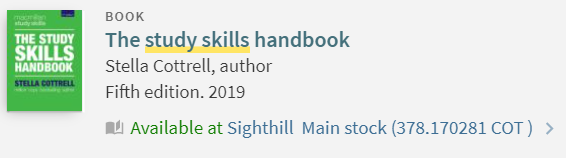Finding and borrowing books
The library has a huge collection of ebooks and print books for you to use. Find out how to search for and use them here.Searching for an ebook
For more information, FAQS and videos about different platforms - see Ebooks.
To find ebooks:
- Go to LibrarySearch and Sign in
Sign in with your University account to see all the items the Library purchases.
- Limit your search results to Available Online
Enter your search words, and then use the filters on the right hand side under ‘Tweak my results’ to limit your search to show only Available Online. To see only ebooks, you can then also choose Format> Books.
You will know you have found an ebook when you see ‘Available Online' instead of a shelf mark. Select ‘Available Online' to go to the full text.
Search for a print book
To find a print book:
- Go to LibrarySearch and Sign in.
- Enter a word or two from the title and the author surname and click Search.
- You will know you have found a print book when you see a location and shelfmark e.g. "Available at Sighthill Main Stock (378.170281 COT)."
- In your results, make a note of the shelfmark (e.g. 378.170281 COT) to find where the book is on the shelf in the Library.
See example below for The Study Skills Handbook.
You will find the above book in Sighthill Learning Resource Centre, in the 300s section. Books are arranged on the shelves in numerical and then alphabetical order. Other books on the same subject will be in the same area.
If you can’t find the book you are searching for, try:
- Refining your search using the options on the right hand side of the page.
- For books, selecting ‘Available in the Library’ means you will only see books/physical items which are on the shelf at the time.
Can't find a book?
Borrowing
You are responsible for all items issued on your student card and must not give them to other people or lend your student card to others.
For information about borrowing and privacy, see RFID Privacy Policy.
Returns
Returning books to the Library
You can return items to any Library. You do not need your student card when returning items, but make sure you use a self-service kiosk or ensure items are returned by staff. If the Library is closed, you can leave items in the return boxes.
Returning books in student accommodation
You can return items in all student accommodation using the return boxes. Please be aware that books returned to student accommodation may take up to a week to be removed from your Library record.
Returning books by post
If you return items by post they remain your responsibility until they are discharged from your account. If you have difficulty renewing or returning items please contact a campus library as soon as possible.
Please don’t post laptops – contact library@napier.ac.uk.
- Craiglockhart Library, Edinburgh Napier University, 219 Colinton Road, Edinburgh, EH14 1DJ
- Merchiston Library, Edinburgh Napier University, 10 Colinton Road, Edinburgh, EH10 5DT
- Sighthill Learning Resource Centre, Edinburgh Napier University, 9 Sighthill Court, Edinburgh, EH11 4BN
If you return an item late when it has been requested by another user, we will ask you to pay a fine and you will be unable to borrow anything else until it has been returned or renewed and any fines paid. See Library Charges/Fines.
If you have been absent from university due to illness or other extenuating circumstances which have prevented you from returning or renewing loans it may be possible for some or all of the fines to be waived. Please complete a Fine Appeal form and submit it along with the supporting evidence. Sign in to the Unidesk Self Service Portal and select Forms, then Teaching, Learning & Library Resources (Students).
If you don’t return an item after a number of reminders, after 14 days we will assume that the item is lost. We will send you a lost item bill for £50 to cover the replacement cost of books or other library resources. You can supply a replacement copy of the same or later edition if you prefer. The replacement cost of a laptop is £750.
Need to know - Number of items you can borrow and avoiding fines
- Bring your student card with you when you visit the Library.
- All matriculated students and staff can borrow up to 30 items. This includes books, laptops and inter library loans.
- To avoid getting fines, make sure you return recalled books before the due date.
- Borrowed items will automatically renew for up to four months, unless recalled. See Automatic Renewals.
- Check your University email account regularly for weekly emails from the Library listing the items you have on loan and their due dates.
- If you have fines you will not be able to borrow new items. Access to other services such as study room bookings will also be affected.
- You can return items to any campus library.
Lost a Library book?
Off campus - Postal loans
If you are based off campus, the Postal Loans Service lets you request books online using LibrarySearch, and we will send them to you using Royal Mail.
This service is available to all UK-based students and staff (excludes the Channel Islands and Isle of Man).