Registration
Registration is the formal process where you register as a student with Edinburgh Napier. Before you start at the University, you'll need to complete this easy process online. On this page, we've put together a helpful step-by-step guide to take you through.
You must complete the online process and any other checks that are required for you to become a fully registered student at Edinburgh Napier University.
How to register as a student at Edinburgh Napier University
Registration is a simple online process you must complete before officially starting at Edinburgh Napier University. There a number of steps to go through, including setting up your email and password. Some students will also need to complete a student visa and/or finance checks in order to complete the registration process in full.
Take a look at our helpful video guide so you know what to expect!
Congratulations on getting your offer! So, what's next? Let's get you started at Edinburgh Napier University.
First you'll have to complete our easy online student registration process. Keep an eye on your inbox for a welcome email. Welcome emails go out in July for students starting in Trimester 1 and December for students starting in Trimester 2. You'll receive this within seven working days of your application status changing to unconditional firm.
In the next email we'll guide you on how to register as a student.
After that we'll be in touch to explain how to create your own Edinburgh Napier password. You'll be taken to your Microsoft 365 account to set up features like multi-factor authentication and self-service password reset.
Great job! You'll receive a confirmation email to complete your online registration, then you'll gain access to a world of resources to get you ready for student life, including an online introduction to computing and the library, the photo manager for your student card (so you look fantastic!) and the super handy Edinburgh Napier app. Some students may also need to complete visa or finance checks.
Once you've completed all these steps, you're all set for your Edinburgh Napier journey.
Your induction timetable will be available in early August and within five working days of completing your registration you'll receive your personalised timetables. Don't forget to choose your option modules if needed.
If you think you might have missed an email, don't worry - first check your junk folder and if needed, reach out to registration@napier.ac.uk for help.
For more information visit my.napier.ac.uk/new-students
Edinburgh Napier University – discover, learn and thrive.
Your step-by-step guide to student registration
You'll receive your first communications about starting your course once your application status is Unconditional Firm. This means you have accepted the offer of a place at the University and you have met any conditions which we set you as part of your offer.
Below, we'll take you through each step of the registration process.
Welcome email
From December onwards, we'll issue a welcome email with the title 'Welcome to Edinburgh Napier University' to anyone whose application status is Unconditional Firm. The welcome email will be sent to your personal email account when your application status changes to Unconditional Firm (e.g. after the release of your exam results).
Please allow 7 working days after your status changes to Unconditional Firm for this email to arrive. If you are Unconditional Firm and have not received this welcome email, please check your junk/spam email folders first.
If you have not received your welcome email, please contact ugadmissions@napier.ac.uk for undergraduate programmes and pgadmissions@napier.ac.uk for postgraduate programmes to check the status of your offer and that we hold the correct email address for you.
Registration emails
The next emails you'll receive to your personal email account will come in three parts and tell you about registering as a student at the University.
Registration email (Getting registered with Edinburgh Napier University – Part 1 of 3)
Registration emails will be sent in batches to students with an unconditional firm offer from 04 December 2023 onwards. Please check your junk/spam email folders first if you haven’t received this email. If you have not received this registration email (Getting Registered with Edinburgh Napier University – Part 1 of 3) by 9 January 2024, please contact registration@napier.ac.uk.
Password creation email (Getting registered with Edinburgh Napier University – Part 2 of 3)
The next email that you'll receive to your personal email account will have the subject header - Getting Registered with Edinburgh Napier University - Part 2 of 3.
This email advises you how to create your Edinburgh Napier password for all University online services and how to set up Multi-Factor Authentication (MFA). This will enable you to access the online registration service, your University email account, and our on- and off-campus online services.
To create your password, you'll need to know your Edinburgh Napier number (registration number) which is on all of our communications to you. You'll also need to confirm the personal email address that you’ve used during the application process to the University. Your password must:
- Be at least 15 characters in length
- Not contain your name, username or your student registration number
- Not contain words such as ‘napier’ or ‘password’
Once you’ve created your password, you’ll be directed to the online registration process which you will need to complete before commencing your studies. After that you will be able to access:
- The Self-Service Password Reset (SSPR) service registration process - a great resource which will enable you to retrieve and change your password should you forget it in the future.
- The online introduction to computing and library services, which provides you with a very helpful guide on how to use and get the most from the University’s computing and library services.
- The Photo Manager to submit a photo for your student card.
Password confirmation email (Getting registered with Edinburgh Napier University – Part 3 of 3)
Once you’ve created your password, you'll receive a confirmation email to your personal email account. This email also includes the link to the online registration process, the online introduction to computing and library services, and other important steps you need to do before the start of your course. Please complete all three steps as soon as possible and before the start of your course.
Please check your junk/spam email folders in the first instance if you haven’t received this email. For any other enquiries, please contact registration@napier.ac.uk.
Further help and next steps
Once you've completed the registration process, you're ready to begin your Edinburgh Napier journey. For more help on issues such as uploading your photo for your student card, setting up your account and password, and other useful information before you arrive, make sure to visit our New Students FAQ page.
If you haven't already done so, please make sure to visit our Next Steps page, where you will find all the essential tasks you must complete before starting at Edinburgh Napier. It is important that you engage with all of them, as they’re designed to complete your formal registration, assist with your studies, and ensure you help us build an inclusive and safe learning community.