Check your results and access support for reassessments
All UK-based students (excluding ENUIC students) can now access their overall Trimester 1 assessment results via eStudent records.
You can access your results, including individual module results, online via the eStudent records website or by clicking the eStudent records tile in the Edinburgh Napier app.
If your results haven't gone as planned and you have to take reassessments, we encourage you to access support:
- For academic matters, please contact your Programme Leader or Personal Development Tutor (PDT), who will be able to help.
- Visit our Wellbeing pages to find our more about the range of support offered through University, including counselling, disability support and out-of-hours support.
If you are unsure if you have reassessments or would like to discuss your results in more detail, please contact your school office for support:
- School of Applied Sciences: SAS.Admin@napier.ac.uk (Room 3.B.27, Sighthill campus)
- The Business School: PASSTBS@napier.ac.uk (Room 1/04, Craiglockhart campus)
- School of Health & Social Care: SHSC.admin@napier.ac.uk (Room 3.B.27, Sighthill campus)
- School of Computing, Engineering & the Built Environment: SCEBESchoolOffice@napier.ac.uk (Room C81, Merchiston campus)
- School of Arts and Creative Industries: saci@napier.ac.uk (Room C73, Merchiston campus)
For any questions about accessing your results, please contact the IS Service Desk.