Survey software
If you need to gather and analyse data for research you can apply for access to Novi Survey.
Novi Survey is the University’s web-based application to facilitate the gathering and analysis of data from different audiences, both on and off campus.
It’s hosted on University resources which is far more secure and reliable than other free utilities available on the internet and supports the needs of the University Research Integrity Committee.
You also have access to Microsoft Forms.
Find out more about MS FormsTerms of use and ethical considerations
You should discuss your research proposal with your programme leader or research supervisor before you request access to Novi, as all surveys need to be given ethical approval before you can access the software.
You must also comply with guidance on the use of Novi and the following University policies, codes and guidance:
- Ensure that you can legitimately contact survey respondents before sending out a survey.
- Under no circumstances should anyone sending out a survey make use of other contact details already in Novi – only use your own contact list.
- Ensure that you are completely honest about the uses of the data you are collecting and who will see that data. No data collected is completely anonymous and even if you anonymise data it may still identify individuals if they have unique/specific characteristics and numbers of respondents falling into specific categories are low.
The UK Information Commissioner provides guidance on anonymisation - read the anonymisation guidance (pdf).
The Research Misconduct Policy (PDF, 258kB) explains how ethical misconduct incidents will be managed.
Data Protection Code of Practice Information Security Policies Code of Practice on Research Integrity (PDF, 500kB) Social Media Usage Policy (MS Word, 183kB)Accessing Novi Survey
Once ethical approval is granted you will need to ask your supervisor to complete the Access to Novi Form on your behalf (they will need to log in if accessing off campus): Access to Novi Survey Form
If your supervisor cannot complete the form, then you can complete the form and attach a statement from your supervisor. The statement should confirm that there has been a discussion between you and your supervisor on the ethical implications of undertaking an on-line survey.
Once access has been granted you can log in.

Help using Novi Survey
The Novi Survey Support course in Moodle provides a range of resources to support students in the use of Novi survey for gathering and analysing data from different audiences, both on and off campus.
The course is available for anyone at the University to self-enrol, and a course forum is actively monitored for questions and comments.
Access the Novi Survey Support course in MoodleFrequently asked questions and further information
I need to create a survey but the "New Survey" icon is not visible when I log in, what do I do?
Please complete the Access to Novi Form via UniDesk Self Service (you will need to log in if accessing off campus).
Please note that you will need to attach a statement from your supervisor before we can grant access to Novi Survey.
I've deleted a question from my Novi survey, can I retrieve the answers for it?
Where can I find further help using Novi?
You can also click on the Online Help icon when logged in to Novi Survey.