Library News
EBSCOhost – New look interface
All EBSCOhost databases have migrated automatically to a new user interface from Tuesday 5 August.
The Library provides access to a number of EBSCOhost databases, including APA Psyc databases, Cinahl and Medline.
What’s new?
The updated interface has a new design and layout, aiming to be more user-friendly and intuitive. It includes personalised dashboards, enhanced records/displays and new ways to refine searches, navigate and share results.
Some features have been renamed or moved:
-
Refine results - now under All filters.
-
Search History - now found under Recent activity (left-hand menu).
-
Saved searches – find the search under Recent Activity and use the bookmark icon to save.
-
To download a PDF of your search history – Go into Recent Activity > Ellipsis (three dots) > Edit details and then print that webpage to PDF.
Actions for users:
- Some users may have saved searches and custom folders. See EBSCO guidance. Saved searches migrate, but saved search alerts will not transfer to the new interface. If you currently use alerts, we recommend recreating them in the updated system. See video below.
Any existing links or bookmarks can stay the same because links should automatically update.
The usual link is https://libguides.napier.ac.uk/EBSCO.
Resources
To help you get started, the following resources are available:
-
Introduction to the new EBSCOhost (video, 3m39)
-
Advanced searching (video, 3m27)
-
Creating search alerts (video, 1m16)
Workshops and training on the new interface will be provided from September.
If you have any questions, please email library@napier.ac.uk