Postal loans
The Postal Loans Service allows you to request books online using LibrarySearch, and we will send them to you using Royal Mail.
To use this service you must register by filling out the Postal Loan Registration Form.
This service is available to all UK-based students and staff (excludes the Channel Islands and Isle of Man). Please email us at library@napier.ac.uk if you have any questions.

Registration and costs
There is no charge for this service, but the borrower is responsible for paying the return postage.
How to make a request
Make a request for a Postal Loan using LibrarySearch:
- Sign in at the top right using your University login details.
- Search for the book you want. When you find it, click on the link underneath e.g. ‘Available at Sighthill’ or 'Currently unavailable; Check here for details.'
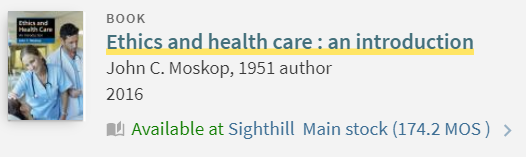
- Click Request and use Pickup Location to choose Home Address. Click Send Request.
Limits
- Maximum of ten active hold requests at any one time.
- Requests can be placed on items with a loan period of 7 days.
- Maximum of 30 items on loan.
