Your exam timetable
On this page you'll find all you need to know about your personalised exam timetable, including when your exams are scheduled and what to do if you notice any issues with your timetable.
How to access your timetable
To access your timetable, visit timetable.napier.ac.uk. This is the same place you access your teaching timetable.
Read our guidance on how to access your timetable.
Exam timetable schedule
Personalised exam timetables will be published on the following dates:
| Exam Diet | Date |
|---|---|
| Trimester 1 | 27/10/2025 |
| Trimester 2 | 23/03/2026 |
| Reassessment | 30/06/2026 |
| Trimester 3 | 30/06/2026 |
As exams may be scheduled at any time during the exam period, it is your responsibility to be available throughout the exam diet. You can review the exam dates for the academic year on the term dates webpage.
All students should expect to have exams on following days. Whilst every effort is made to spread exams, the large number of module combinations in some subjects means that students may have two exams on consecutive days. However, you will not be required to sit more than one exam on any one day.
Please contact exams@napier.ac.uk if:
- Your examinations clash (this means your module exams are timetabled to start at the same time on the same day)
- You are scheduled to have two exams on the same day
- Your exam does not appear on your timetable
Only students who have been officially assessed by Disability Inclusion will be eligible for additional exam arrangements during the exam period. If you think that you may require additional exam assistance, see our Disability Inclusion page for how to apply.
Where can I find the exam timetable?
Exam timetables are usually published six weeks before each of the Trimester 1, Trimester 2 and Trimester 3 diets, and for the reassessment diet will be available after the publication of results.
Each student with an exam sitting will receive a personalised timetable. You can access your timetable at timetable.napier.ac.uk.
I have additional exam arrangements. Will I receive a personalised exam timetable?
Yes, all students including those with additional exam arrangements will be provided with a personalised exam timetable. If you have additional time as part of your Learning Profile and believe this to be incorrect or missing, then please contact exams@napier.ac.uk
How will I know which room my exam is in?
When you access timetable.napier.ac.uk, the exam timetable will display in a calendar format. It will show the module name, time of the exam and the location. By clicking on the activity, a menu with the details is displayed on the right-hand side. You must go to the exam location which is listed on your personalised timetable.
Can I go to an alternative exam location?
No, you must go the exam location which is listed on your personalised exam timetable.
More information about how to access and use Publish can be found at timetable.napier.ac.uk.
What happens if the exam timetable changes?
Should an exam be rescheduled, an email alert will automatically be sent to your university email address. Please keep an eye out for these emails and check your exam timetable regularly.
Further information on reassessments
You may have to sit a resit exam:
- If you are resitting an exam in the current trimester
- If you have a module decision of QF for the exam component
- If you have a module decision of EX for the exam component
You will not have a resit exam:
- If the module decision is Cp you do not need to sit the exam as you will have been given the credit for the module.
- If you only have to resit coursework
- If you have a re-work exam instead
- If you have a class test instead
If you are not sure what you are resitting please contact your School Office.