Exam guidance
Everything you need to know about sitting exams, including how online exams work, what support is available to you and what to do if you're sitting an exam from overseas.
Make sure you review all the information and refer to the FAQs below to be fully prepared for both on campus and online exams. If you have further questions about the exam process, please email exams@napier.ac.uk.
External exams
If you are a distance learning student, Global Online student or you have a work placement during the exam diet, please contact exams@napier.ac.uk. Please note, you must contact the Student Administration team within two weeks of publication of the exam timetable or we cannot guarantee we can accommodate your request.
Guidance on sitting your exams
We know things can be stressful when you're getting ready for exams and assessments, so we've put together a helpful video guide to get you through.
Learn more about:
- How to view the exam timetable
- How to check you have access to the exam server if you're sitting exams online
- What to do if you're coming into campus for exams
- What to do if a serious issue affects your exam performance or causes you to miss an exam
If you've got exams coming up, we want you to feel confident, so let's go through a few key steps to help you prepare.
The first thing you should do is check your exam timetable on My Napier. This will tell you the day and time your exams are taking place and whether they're on campus or online. Occasionally, assessments may need to be rescheduled, so please check regularly for any changes.
If you're sitting exams online, it is important that you log in beforehand and check that you can access the exam server for the correct exams. Access to the contents of the exam paper will be restricted and you will only be able to access the full exam paper at the times and dates noted on the exam timetable.
Remember you must submit before the end of your allocated time, so make sure to leave time at the end for submitting your paper.
For exams taking place on campus, you'll go to your allocated room and write answers in a script book provided to you.
Additional support is available for students who have an agreed learning profile in place with Disability Inclusion.
Make sure you leave plenty of time for traveling to campus before your exam starts.
Everything you need to know about how exams work can be found at my.napier.ac.uk/exams
Please do not wait until you have your assessment results to tell us about something that has impacted you, as it will be too late by then. Tell us as soon as possible to apply for an extension, deferral or extenuating circumstances due to personal or health issues. Find out more at my.napier.ac.uk/fit-to-sit
Best of luck in your assessments - you've got this!

Exam scheduling

Online exams

On campus exams

Exam instructions
You will be asked to complete the exam instructions form to confirm that you understand what is expected of you whilst undertaking a university exam.

Exam integrity and essay mills

Religious observance

Artificial intelligence tools
If you use an AI content generation tool as part of your academic work, you need to be very careful that you do not commit academic misconduct by submitting work that is not your own.
Please read our student guidance around artificial intelligence to understand what it means for you as a student to use these tools, particularly around the context of assessments and exams. If you are unsure whether you are permitted to use any AI tools in your submission, contact your module leader.
Read more about using artificial intelligence toolsWhere and when will my exams take place?
When do University exams take place?
Where can I find the exam timetable?
What time will my exam take place?
The start time for all online examinations is 11am (UK time).
If you are sitting exams on campus, the start time of your exam will either be 9.30am or 1.30pm. Please check your exam timetable.
Where will my on-campus exam take place?
Exams are scheduled in a hybrid model involving both on campus and online exams. Each module has a specific format of exams which will be communicated to you by your module leader and will be shown on the exam timetables.
If you have an exam on campus, this will be shown on the exam timetable. All on campus exams will start at 9.30am or 1.30pm. Please allow yourself adequate travel time to get to campus.
Where is my exam room?
When you access timetable.napier.ac.uk, the exam timetable will display in a calendar format. It will show the module name, time of the exam and the location. By clicking on the activity, a menu with the details is displayed on the right-hand side.
You must go to the exam location which is listed on your personalised timetable.
How are exams scheduled?
Exams may be scheduled at any time during the exam period, so it is your responsibility to be available throughout the exam diets, including the reassessment diets (resits) just in case you have an exam to resit.
Will I have more than one exam in a day?
You will not be required to sit more than one exam on any one day. However, you may have two exams on consecutive days.
During your exam
How are exams delivered?
Exams will either be delivered online on the exam server, which is separate from the regular Moodle you access for your modules, or on campus. You will be informed by your module leader about which format your exam will be delivered in.
What is the duration of an exam?
The exam duration will be indicated on the front cover of each exam question paper and on the published exam timetable. If you are sitting an exam online, you will be given the designated time and the duration of the exam. This includes 50% additional time plus any reading time.
Example: If the exam timetable says the exam will last 2 hours 15 minutes, that is your maximum available time. It already includes the 50% additional time added as an inclusive measures and any further reading time.
What is the total time of my online exam?
The exam server will be open for the allotted exam duration as outlined on the exam timetable. This includes 50% additional time.
Example: If you have a 1 hour 30 minute exam then the exam server will be open for 2 hours 15 minutes.
Where do I access the online exam question papers?
All online exam question papers will be available on the day of your exam on the exam server.
How do I submit my exam answers?
Students should create an exam answer document of their own, using Microsoft Word or another word processing package. Acceptable file formats are Microsoft Word (doc, docx), PDF, OpenOffice (odt). Apple Pages are not acceptable and you should export these as a PDF before uploading to the Exam Server. One Drive is also not acceptable as this format cannot be opened and will not be accepted.
This student video shows how you can upload and submit your exam answer documents. Please allow yourself plenty of time to upload and submit your exam answer documents, as late submissions will not be accepted.
I have submitted my exam answer document too soon and need to amend it
If you have uploaded your exam answer document, then it is in a draft status until you press the final submit button. Only if your document is in draft and you are still within the total time of the exam taking place, you can delete your submission, amend your exam answer and then resubmit your exam answer document.
Will my examiner be available during my exam if I have any questions about the exam?
Academic staff will be available at the start of the exams should there be any initial queries about the exam question paper.
If you are sitting an online exam there is a facility on the exam server so that you can raise questions, which academic staff can then address in as timely a manner as they can.
If you have any technical issues, please contact exams@napier.ac.uk.
In addition, some exam question papers will set an indicative word count to give you additional guidance on the length of answers that you should be aiming to submit. In all exams you should read the instructions carefully and ensure you understand what is being asked before you start to answer questions.
What if I have technical difficulties whilst completing my exam?
The duration of exams have been extended to allow for any technical difficulties you may encounter. Please email exams@napier.ac.uk if you are unable to resolve these issues immediately.
You should not complete your exam on a mobile phone as they are not compatible with Turnitin.
If you require assistance with equipment, please arrange for a laptop loan.
If you have concerns about your internet access or the suitability of the space you have available to complete your exam, you can book space on campus via Resource Booker.
What should I do at the end of my exam?
You must submit your exam answer documents within the total time given on the exam timetable. Please ensure you do not leave your work in draft format and you have submitted your work, otherwise your examiner will not be able to mark your work.
Please avoid uploading your exam answer documents at the last minute to avoid missing the cut off time, as the exam server will not accept late submissions.
Support and resources
Can I check my access to the exam server prior to the exam?
Students are encouraged to check they have access to the correct exams on the exam server. Look out for emails, social media posts and the student newsletter, which will let you know when access is available for you to check, usually one week prior to the exam dates.
Email any enquiries to exams@napier.ac.uk if you have any access issues.
I had additional support in my exams at school. How can I arrange that for my university exams?
Any adjustments needed for your exam should be agreed and put in place with the Disability Inclusion team well ahead of the exam diet.
The deadline for agreeing your exam support arrangements with the Disability Inclusion team is around week 7 each trimester - specific dates can be reviewed under the Dates and deadlines section. Any requests made after this date cannot be accommodated for the upcoming diet with no exceptions.
What if I do not have the appropriate equipment or setting to take my exam?
If you require assistance with equipment, please arrange for a laptop loan.
If you have concerns about your internet access or the suitability of the space you have available to complete your exam, you can book space on campus via Resource Booker.
What to do if I am unable to sit my exam?
Students should refer to our extenuating circumstances guidance if you are unable to sit your exam. The decision to defer could affect whether you can proceed to the next year of your studies.
Please always seek advice from your Programme Leader, Personal Development Tutor and ENSA Advice, or contact your School Office.
How does the University ensure examination integrity?
Once you submit your exam answer document, a copy is sent to Turnitin for originality checking, but only the examiner will be able to access the originality report.
If you are sitting an on campus exam, your exam will be invigilated by our trained invigilators.
It is important that all students abide by the Student Conduct Regulations in undertaking these examinations. Exam answers will also be checked through Turnitin for originality.
Quick links and videos
The student exams video shows how to access your exams and upload your exam answer documents (includes closed captions).
For help and support with exam submissions and grading please contact exams@napier.ac.uk
Email addresses for the submission of form DE1 and associated evidence:
- Business School Students - FitToSitECsTBS@napier.ac.uk
- All Merchiston based students - Merchistonecs@napier.ac.uk
- School of Applied Sciences students - SAS.ExtCirc@napier.ac.uk
- School of Health and Social Care students - SHSC.ExtCirc@napier.ac.uk